EmbracePlus Smartphone Compatibility
To set up and use EmbracePlus, your device must have Bluetooth® 5.0 or higher. Although EmbracePlus works with the majority of devices, for optimal use we suggest using one from the list below.
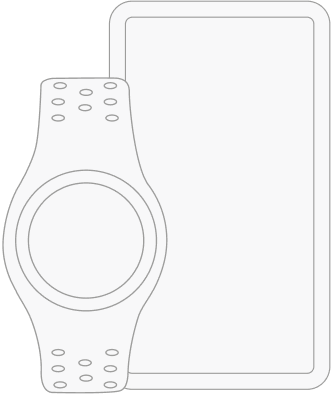
epilepsyEmbracePlus for EpiMonitor

Latest version: V.1 - 23 January 2024

EmbracePlus for EpiMonitor

Latest version: V.1 - 23 January 2024

How to check if your phone is compatible with EpiMonitor
Ensuring that your smartphone is compatible with EpiMonitor is essential for a seamless experience. Follow these simple steps to verify compatibility:
- Download EpiMonitor: Head to the Apple App Store or Google Play Store and download the EpiMonitor app onto your smartphone.
- Open the App: Once downloaded, open the EpiMonitor app on your smartphone.
- Start Compatibility Check: Within the app, start using EpiMonitor by verifying the compatibility of your phone. Press “Start compatibility check”.
- Turn on Bluetooth: If your Bluetooth is not already turned on, the app will prompt you to do so. Enable Bluetooth on your smartphone to proceed.
- Confirmation Screen: If your phone is compatible, you will see a confirmation screen notifying you of the compatibility status. You can either purchase it on our store or if you have already purchased it log in using your EpiMonitor account.
- Incompatibility: In the event that your phone is not compatible, don't worry. You can refer to the list of compatible phones provided below.
List of Compatible Phones
The below is a list of smartphone devices that are compatible with EpiMonitor, Empatica's seizure monitoring system that functions with EmbracePlus. Using a compatible device is important to ensure a smooth functioning of the system.
iOS
To correctly run EpiMonitor and support EmbracePlus your iOS device must have:
- iOS 13.7, 14.8.1, 15.8, 16.7.2, 17.1
- Bluetooth® 5.0
The device models below have been tested and certified to work with EmbracePlus:
Certified models |
|---|
iPhone 8 or higher |
Android
To correctly run EpiMonitor and support EmbracePlus your Android device must have:
- Android versions 11, 12, 12.1, 13, 14 as released by Google
- Bluetooth® 5.0 with 2M PHY, which ensures higher data throughput. Although some devices might have Bluetooth® 5.0 in their specs, some devices run non-compliant Bluetooth® 5.0 modules which might disrupt the data transfer flow, constantly losing data. To know which Bluetooth® protocol an Android mobile phone supports, please use the Nordic App®.
The device models below have been tested and certified to work with EmbracePlus:
Important
Please note that the below device models have been certified and tested by our team. If you have a phone model that is not listed, it may still be compatible with EmbracePlus and EpiMonitor. You can use the free Nordic App® to check if your Android phone is compatible with EpiMonitor. Read our support article for detailed instructions on how to install and use the app.
Certified model |
|---|
Google Pixel 4a |
Google Pixel 6a |
Google Pixel 7a |
Samsung A13 |
Samsung A53 |
Moto G22 |
Xiaomi Redmi Note 9s |
LG K51 |
For a smooth and continuous monitoring, we recommend connecting EmbracePlus to the smartphone without any other Bluetooth pairings. With some smartphones (particularly Android models), connecting additional Bluetooth devices might cause issues in the data flow from EmbracePlus to the paired smartphone. This includes wireless earbuds, Bluetooth speakers, etc.
Compatibility may vary depending on OS, device model, and EmbracePlus settings.
researchEmbracePlus for Empatica Care
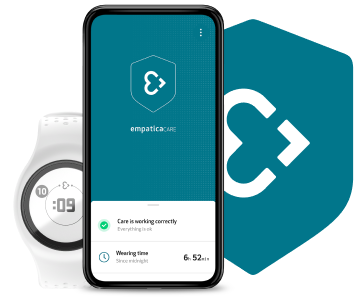
Latest version: V.1 - 23 January 2024
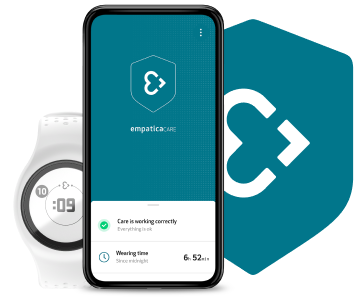
EmbracePlus for Empatica Care
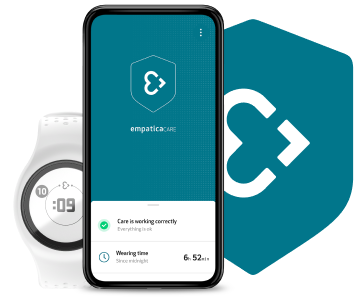
Latest version: V.1 - 23 January 2024
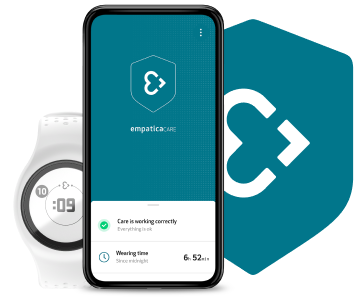
The below is a list of smartphone devices that are compatible with EmbracePlus when used with Empatica Care. Empatica Care is the patient-facing app and an essential component of the Empatica Health Monitoring Platform.
Using a compatible device is important to ensure a smooth functioning of the system and seamless data collection and streaming.
Compatibility may vary depending on the EmbracePlus settings. Confirm if the phone model listed is compatible with the sensor mode you intend on using by writing to research-support@empatica.com
iOS
To correctly run Empatica Care and support EmbracePlus your iOS device must have:
- iOS 13.7, 14.8.1, 15.8, 16.7.2, 17.1
- Bluetooth® 5.0
The device models below have been tested and certified to work with EmbracePlus:
Certified models |
|---|
iPhone 8 or higher |
Android
To correctly run Empatica Care and support EmbracePlus your Android device must have:
- Android versions 11, 12, 12.1, 13, 14 as released by Google
- Bluetooth® 5.0 with 2M PHY, which ensures higher data throughput. Although some devices might have Bluetooth® 5.0 in their specs, some devices run non-compliant Bluetooth® 5.0 modules which might disrupt the data transfer flow, constantly losing data. To know which Bluetooth® protocol an Android mobile phone supports, please use the Nordic App®.
The device models below have been tested and certified to work with EmbracePlus:
Certified model |
|---|
Google Pixel 4a |
Google Pixel 6a |
Google Pixel 7a |
Samsung A13 |
Samsung A53 |
Samsung S21 |
Moto G22 |
Xiaomi Redmi Note 9s |
LG K51 |
For a smooth and continuous monitoring, we recommend connecting EmbracePlus to the smartphone without any other simultaneous Bluetooth pairings. With some smartphones (particularly Android models), connecting additional Bluetooth devices might cause issues in the data flow from EmbracePlus to the paired smartphone. This includes wireless earbuds, Bluetooth speakers, etc.
Compatibility may vary depending on OS, device model, and EmbracePlus settings.
Please contact our team with the specifics of your study to confirm whether your smartphone is compatible.
Planning to use a different phone model?
If you are planning on using a different phone model from the ones listed please talk to our team, as your device may still be compatible research-support@empatica.com
Not sure if a device is compatible?
Start a connectivity self-test with the Nordic App® or contact us via email at research-support@empatica.com.